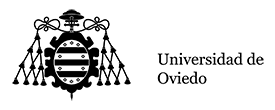UniOvi Wireless Network
- Descripción
The University of Oviedo provides its community with several Wi-Fi hotspots at the different campuses to connect to the corporate network of the University via any wireless-enabled mobile device: mobile phones, laptops, tablets, etc.
Apart from its own wireless network, the University of Oviedo also offers the European university community the service of wireless mobility belonging to the international project eduroam. Its main objective is to create a unique space for national and international Wi-Fi mobility, in order to enable wireless access to the Internet and other specific electronic resources for users who move to an organization included in the project.
- Colectivo solicitante
Any member of the university community will be allowed to make use of the wireless connection in any of the buildings where it is operative. All the spaces which have been enabled for its use are marked with visible signs.
As a security measure, users will be required to authenticate in the system using their username and password (the same ones used to access the rest of the electronic services of the University of Oviedo).
- Requisitos
- Users need to have a mobile device with a wireless network card (mobile phone, laptop, tablet or alike).
- Users need to be next to the access equipment or Wi-Fi hotspots that broadcast the wireless signal and facilitates the useof the different services of the network: websites, file servers, e-mail, etc.
- Users need to log in in the corporative network to make use of the service with the username and password of their UniOvi e-mail address, with a temporary personal identification certificate, etc.
- Users need to make a responsible use of the service: users must not misuse the information they have access to by means of a mobile device. That information must be linked to teaching, learning or researching matters within the framework of the university institution.
- Users of the University of Oviedo who move to other institutions belonging to eduroam will be allowed to connect to the wireless network of such institution using the credentials (username and password) of the University of Oviedo, and viceversa.
- Organismo responsable
IT Service. Vice-Rector's Office for IT.
- Contacto responsable
- IT Service
- Address
- Scientific- Technological Building. Campus of El Cristo.
- C/ Catedrático Rodrigo Uría, s/n. 33006, Oviedo.
- E-mail Address
- causi@uniovi.es
- Phone (extension)
- 4000
- Website
- https://sic.uniovi.es
- Plazos
The service is available all year-round, 24 hours a day.
- Formas de solicitar
Global secure internet service eduroam.
- Documentación relacionada
General information on the access to Uniovi's wifi network.
- Precio
Free service.
- Recursos
There are many types of devices and systems that make it harder to create a corpus of instructions for connecting them to the Internet. In the case of the popular operative system Android, installed on millions of smartphones and tablets, the process of configuration to access the Wi-Fi network would be the as follows:
- Access the "Settings" section of the device
- Select "Wireless networks"
- Activate the Wi-Fi connection and enter the section labaled "Wi-Fi Settings"
- Select the network called "Uniovi Wifi". A window will pop up, requesting a series of parameters that must be completed with the following data:
- EAP Method: PEAP
- Phase 2 Authentication: MSCHAPV2
- CA Certificate: none
- User certificate: Unspecified
- Identity: Corporative e-mail address of the user(UOxxxxx@uniovi.es)
- Anonymous Identity: Blank
- Password: The one used to access the corporative e-mail account
Another widely-used operative system is iOS, by Apple, which requires the following procedure:
- Access "Settings"
- Select“Wi-fi”
- Activate “Uniovi WIFI”
- Input the username of the first part of your corporative e-mail(UOxxxxx), without @uniovi.es; and the password is the same as the one you use to access your e-mail.
- Accept the corresponding certificate.
- Información adicional
Global secure internet service eduroam.
- Preguntas frecuentes
- Should you have any doubt, problem or suggestion related to this service, you can contact the Customer Service, preferably by e-mail to: causi@uniovi.es.
- You can also upload your suggestion directly in the Helpdesk of the IT Service, acceding through the website and logging in with the user and password of the email address.
- Support to users of the University of Oviedo or visiting users.